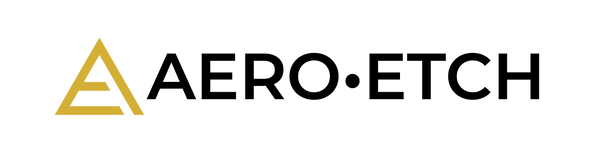1
/
of
7
Etchcom, Inc.
75 PSI MAX COMPRESSOR ADAPTER – DEEP ETCH – NEW – UPGRADED
75 PSI MAX COMPRESSOR ADAPTER – DEEP ETCH – NEW – UPGRADED
3 reviews
Regular price
$119.99
Regular price
Sale price
$119.99
Unit price
/
per
Couldn't load pickup availability
Achieve Deep Etch Glass Engraving Effects With The The Aero-Etch 75 PSI Max Compressor Adapter

Learn the art of deep etch sandcarving using the Aero-Etch Compressor Adapter and create stunning high-relief glass designs producing precise, professional engraving. Every time.

PHOTO COURTESY OF GLASS ARTISAN STEPHEN SHAFFER
***SEE INSTRUCTIONS FOR DEEP ETCH ENGRAVING BELOW***
Aero-Etch Compressor Adapter Features
- Maximum Pressure: 75 PSI (with SRV75 Safety Release Valve)
- Dimensions: 3 ¾" H x 10 ¼" L x 3 ⅝" W
- Weight: 14.7 oz
- Disposable Water Filter: Captures condensation for cleaner operation.
-
Compatibility: Connect with a ½ HP or greater air compressor for steady, consistent abrasive flow
- ⚠️ Air compressor not included, Aero-Etch Abrasive Chamber sold separately.
- Manual On/Off Valve: Provides full control of airflow.
Setup: Mount your Aero-Etch Abrasive Chamber (sold separately) to the top of the Adapter Base and connect it to a ½ HP or greater air compressor for steady, consistent abrasive flow.


Made and assembled in the USA at:
Etchcom, Inc.
Danbury, CT USA
www.etchcom.com
Instructions for Deep Etch Sandcarving
Step-by-Step Guide to Achieve Deep Etch Sandcarving Using the Newly Updated Compressor Adapter
- Attach the Aero-Etch Chamber and Stylus Assembly to the Compressor Adapter.
- Fill the chamber with abrasive and securely close all openings.
- Ensure the Adapter Shut-Off Valve (red handle) is in the OFF position.
- Close the Stylus Toggle to prevent accidental spray.
- Connect the Adapter to your air compressor.
-
Adjust the air compressor’s outflow valve to 70 PSI.
- ⚠️ Approaching the 75 PSI level WILL trigger the safety release valve and stop the flow.
-
Control the Flow: Gradually and slowly open the Manual Shut-Off Valve to allow air to flow from the compressor, through the adapter, and into the chamber.
- ⚠️ Opening the valve too quickly MAY CREATE CLOGGING of abrasive in the internal mechanism or nozzle.
- Activate Spray: Open the Stylus Toggle to start the flow of pressurized abrasive stream.
- Engrave: Carve deep into glass within the 65–75 PSI range for stunning results in seconds.
Need Help?
Have questions? Contact Us: support@aeroetch.com
Share